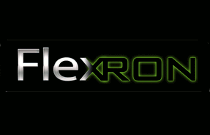 In order to make our network as efficient as possible for publishers and advertisers alike, FlexOffers.com has recently launched several new enhancements. To that end, we’re proud to announce that we have grown our network to include more than 50,000 banners and text links – our biggest inventory growth to date! We have also added new search features and a unique content management solution to help maintain this influx of new content.
In order to make our network as efficient as possible for publishers and advertisers alike, FlexOffers.com has recently launched several new enhancements. To that end, we’re proud to announce that we have grown our network to include more than 50,000 banners and text links – our biggest inventory growth to date! We have also added new search features and a unique content management solution to help maintain this influx of new content.
FLEXRON – The Ultimate Product Management Solution
FlexRon is a comprehensive content management tool designed to upload and update hundreds of new banners and text links daily. Limited-time sales, seasonal offers, and other unique promotions will hit the FlexOffers.com network as soon as they become available from the advertiser. FlexRon also regularly updates promotions to ensure that full compliance is maintained.
More FlexOffers.com Search Enhancements
In addition to FlexRon, FlexOffers.com has also made improvements to FlexSearch-Enhanced. The newly added search features will help our publishers easily search for and find the products they want to promote from the client interface.
What’s New Widget – The “What’s New” product dashboard widget can help you easily find the newest products and most recently added banners in our network.
Whole-Word Search – Search for products, banners and text links by using whole-words, right from the default search screen.
Product Export Feed – Retrieve product information from FlexOffers.com’s CVS feed. You can export the product name, expiration date, payout amount, and marketing content to help you keep track of essential data.
“NEW” Product Label – We’ve also added a way to let you know when a product is new in our system. You’ll be able to easily locate these products by its “NEW” green button situated at the beginning of each product description. The button will be displayed on all products added within the last three business days.
Product Activation Date – With this new feature, you’ll be able to identify when each banner and text link was added to the FlexOffers.com interface in the “Get Links” section.
Search by Date – Find a product based on when it was added to our network by using the Search by Date feature.
Link Details Box – The Link Details code box has been enlarged to make it easier for you to view, copy and paste link code.
Program Details – View detailed information about every program, including terms and conditions, payouts, and more, from the search details.
All of these new enhancements are geared to make the FlexOffers.com experience a pleasant and profitable one for our publishers. We’ve taken the time to make sure everything you need is at your disposal in order to help you and your website be successful.
If you’re already a member, take a look and let us know what you think. But if you’re not one yet, drop us a line and see how FlexOffers.com can help you push through to the next level.